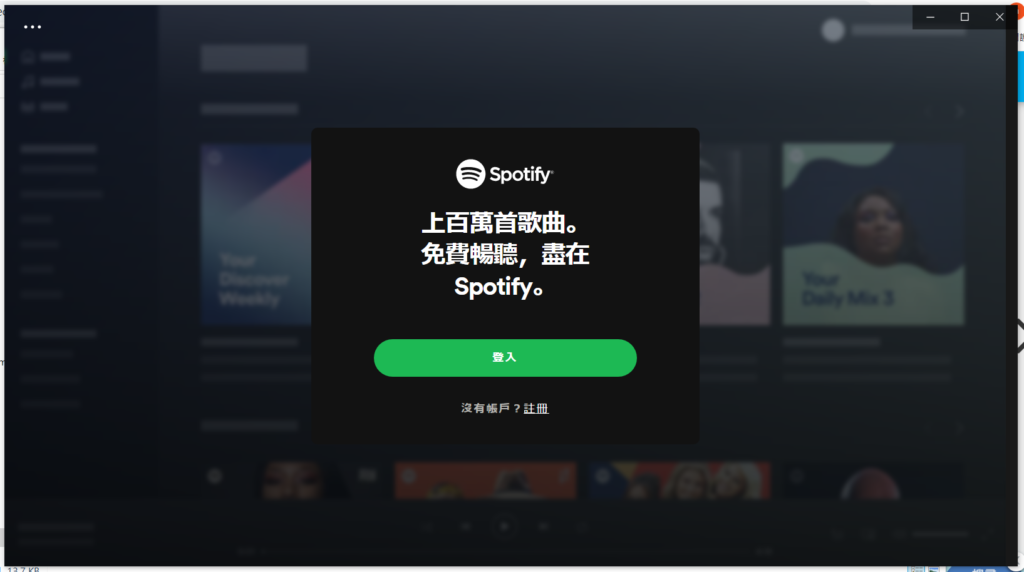Spotify安裝完啟動黑畫面/黑屏處理
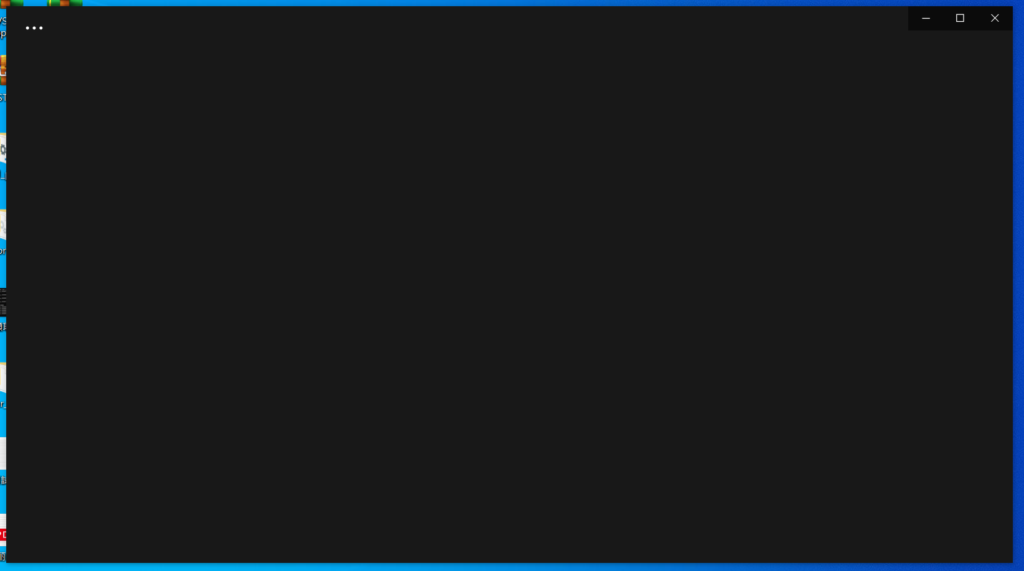
我在一台新到手的公司筆電遇到這問題
另一台windows桌機卻沒有這問題,推測是官方還沒處理的bug….
問題是出在語系檔案名稱沒對上
先關閉 Spotify
進到Spotify的語系目錄夾
路徑是
C:\Users\使用者名稱\AppData\Roaming\Spotify\localesps. AppData 資料夾是隱藏資料夾要先開啟顯示
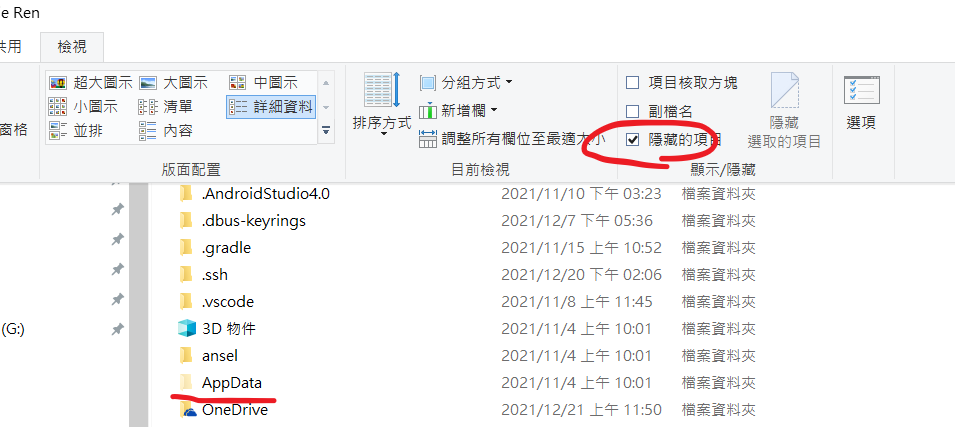
在 locales 資料夾內找到語言檔案zh-Hant.mo 改成zh-TW.mo 就完成修正了
再次啟動Spotify就可以看到畫面了